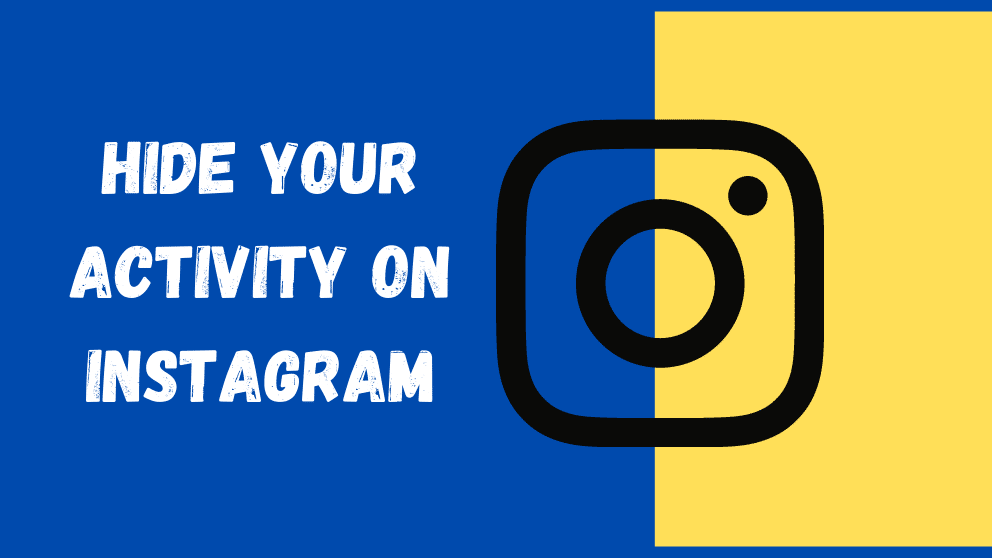Contents
When you create a public profile on Instagram, you accept that anyone can see your publications, whether they are a follower or not. Anyone you have as a friend on Facebook or who you appear on their contact list can easily find you on Instagram.
And if to all this, you add that everyone who follows you can see your activity on Instagram, your privacy is summarized to the minimum. This does not have to be a problem; a public profile is essential to get more followers, primarily if you use it to promote your business.
However, when it comes to a personal profile, there are situations where you don’t want a specific person to know everything you do on Instagram. And it is here when one of the most repeated questions arises in the comments of this blog: « How do I hide my activity on Instagram from another person? »
No function allows you to do this, but if it is possible to make someone stop following you on Instagram without them knowing it, and automatically your activity and publications will stop showing on that person’s profile.
Hide your activity on Instagram from anyone with this simple trick
As we have said before, the only way to hide your activity on Instagram from a specific person is to make that person stop following you. And how do you get someone to stop following you on Instagram? Well, using the blocking function as we explain below:
- Enter the Instagram profile of the person you want to stop following you and click on the arrow icon (if you are iOS) or the three dots (if you are on Android) that you will see in the upper right corner.
- In the list of options that it shows you, click on ” Block user ” and then confirm by clicking on ” Yes, I’m sure. ” With this, you will get that user to stop following you. And rest assured, that person will NOT receive any notification that you have blocked them, and so if you stop following someone on Instagram, they will not notice.
- Finally, repeat the previous step, but this time click on « Unblock user. « With this step, we have removed the block from that person, but we have managed to stop following us.
-
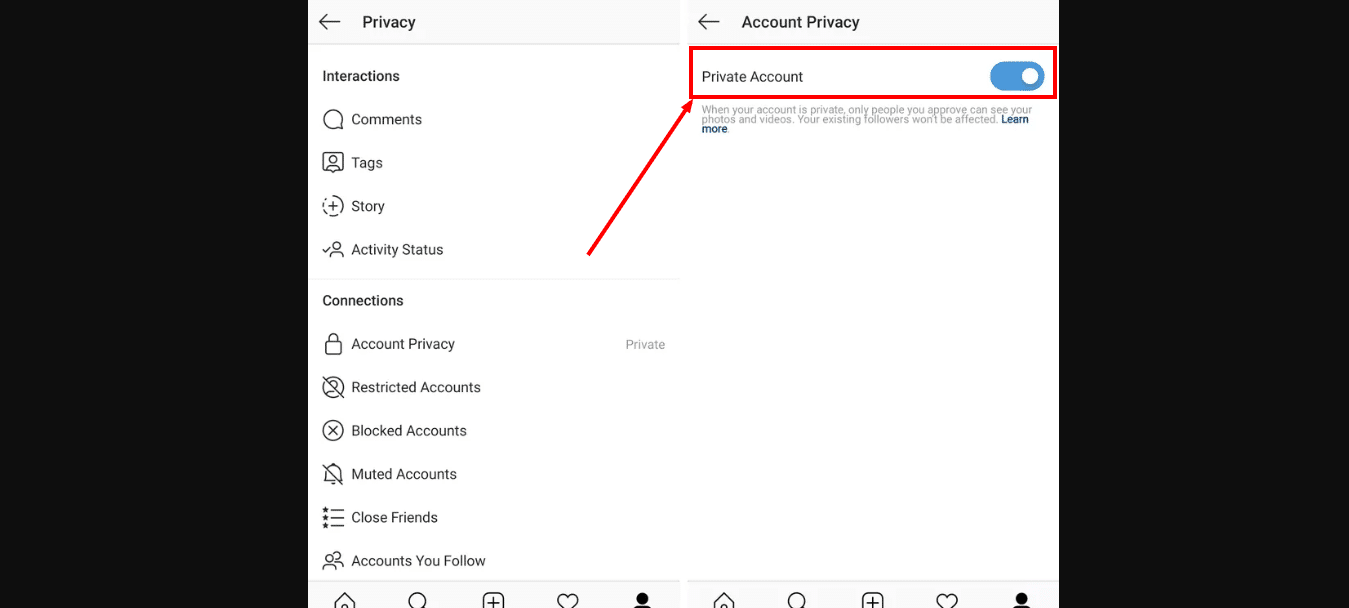
Instagram private account
Another exciting option is to be able to see the stories of other users without them knowing. If you want to know how to do it, in this other post, we explain three tricks to spy on Instagram stories. 😉
You can indeed leave the block permanently to that person, but remember that your goal is to force them to stop following you without notifying them.
Now that person can enter your profile, comment, and Likes your photos or make mentions in the comments, but they will no longer see your publications on their timeline, and they will not be able to see your activity on Instagram. This is the closest thing to hiding your photos on Instagram.
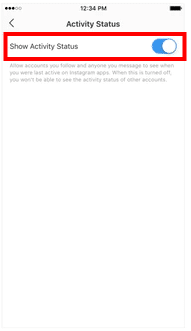
What drawbacks does this trick have?
The main drawback of this technique is that you can start following you again at any time, in which case your activity will be visible again. Even so, if a person follows hundreds or thousands of users, it is difficult to realize that they have stopped following you.
Another aspect that you should consider is that with this technique, you also stop following that person. If you want to continue viewing their posts on your timeline and see this person’s activity on Instagram, you will have to follow them again.
Maybe so far, you have not needed to hide your activity on Instagram from someone else, but just in case you have to resort to this technique, you know how to do it subtly. 😉
Can you turn off who can see your activity on Instagram?
- When you scroll down towards the underside of the page under”settings,” you will see an alternative for a page known as”Task Status.”
- Pressing on the button will automatically reveal a switch you can turn off.
- The page reads:”Allow accounts that you follow and anybody you message to watch if you were active on Instagram apps.
How do I hide my Instagram from others?
- Go to instagram.com on your computer or mobile browser.
- Click , then click .
- Click Privacy and Security.
- Below Account Privacy, click to check the box next to Private Account.
Can you no longer see others activity on Instagram?
- Instagram is discontinuing its Following Activity tab, a feature that let people easily see which posts their friends and coworkers were liking on the platform, as first reported by BuzzFeed News.
- The feature wasn’t used frequently by most people, an Instagram spokesperson said.
How can you tell if someone has you on restricted on Instagram?
While it’s visible to someone when they’ve been blocked — because they can no longer find that user on the platform — it won’t be visible when they’ve been restricted, they will see that user’s posts in their feed like they usually do. But they will no longer see when the user is online or has read their messages.

Blogger, WordPress, JavaScript, software leadership, software development, and related technologies. Love to write blogs and Articles and Passionate About sharing Knowledge.