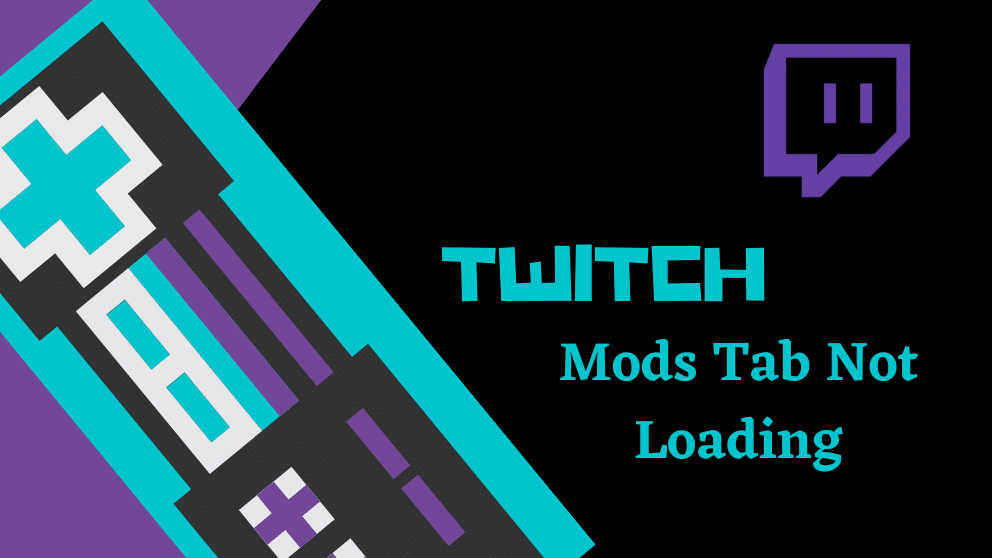Contents
All gamers are fond of Twitch. Twitch is a famous gaming stream. All gamers mostly use this. But at the cons part, the twitch account last update generates some error as twitch mods not loading.
Many of the twitch users also have confirmed this facing error. This will get indeed off your mood while playing a live video streaming game.
We have found the most effective fixes for the twitch mods tab not loading. So you can just adopt the solution and start running Twitch smoothly as before. Let’s take a quick look at all fixes.
Fix 1. Sign-out and sign in again
– Whenever you find the twitch app mods tab not loading error, you can directly sign out from your twitch account.
– You just need to go on the “file” menu from the menu bar and click on “logout”.
– Now the Twitch will ask you again to sign in by entering your username and the correct password.
– Now try to load the game again.
Fix 2. Run twitch account as an administrator.
– You can run your account as an administrator whenever you find the twitch mods page not loading. Do the right click on Twitch and choose the last option, “properties.”
– Find the last tab named “compatibility.”
– Just check out the “Run this program as an administrator” option.
– Now you can play quite easily.
Fix 3. .NET framework installation
– This can be quite useful for twitch mods page not loading error.
– All you just need to do is download the .NET framework from the official website of Microsoft.
– Now run this framework by click on the next option and finish on the last.
– Now play the game using a twitch account.
Fix 4. App Data deletion
– Whenever your device setting file got corrupted, you can find Twitch could not load plugins. But we have the solution for that by deleting all app data.
– Go to the start button on your device on the left-bottom side.
– Write “%appdata%” in the search box and give enter key.
– Now navigate to the twitch folder from all given file list.
– Once you open the folder, select all the files and press “delete” from the keyboard.
Now retry for twitch log in and see it working altogether.
Fix 5. Reinstall of twitch stream
– When you keep facing twitch app mods not loading issue, you just need to reinstall the twitch stream.
– Open the “Run” menu from the Start button.
– Write “appwiz.cpl” and press enter key.
– You will find the program and features a window on the screen.
– Navigate to the Twitch from the list and do right-click.
– You will find the “uninstall” option. After clicking on that, Twitch will uninstall from your device.
– Now download the twitch application again to your device,
– Now run this p[program and go with installation instruction coming by step.
– You can simply log in to your twitch account and enjoy the game uninterrupted.
Fix 6. Put twitch app in the white list of windows firewall
– If you are using a window device and facing as twitch mods loading forever, then just go to the control panel.
– Now navigate through the “windows defender firewall” of your device.
– Click on that, and you will find “allow an app or feature through windows defender firewall” from the left side options.
– Check on that and navigate to “change setting” options.
– Find the twitch name from the list and tick public as well as a private network.
– Now you can run the game after the device reboot.
Fix 7. Minecraft.exe file modification
– This can be the perfect solution when you have Twitch Minecraft mods, not loading effort.
– Navigate to the “My computer” and go to c:>Users>Pro>Documents>Curse>Minecraft>Install step by step.
– Now create a shortcut of the Minecraft folder to access its “properties”.
– Now go to the “target” tab and add –workdir and space before a written path.
– Now go to profile editor from Minecraft shortcut.
– Select “user version” and open the dropdown menu.
– Now select the “release 1.5.1Forge7”, and there you got your solution.
Fix 8. Run Twitch in safe mode
– For the error twitch mods tab gone, just go to the “taskbar” and find “MSConfig”.
– Navigate to the “boot” menu from the options that appear on the screen.
– Find and tick the “Safe boot” options to run twitch in safe mode.
– Also, you just need to enable the “network” button.
– You can again disable the safe mode option after the game finish.
Some FAQs
What happened to twitch mods, Is there a mod limit on Twitch?
Yes, we have a curiosity to know about the actual mods limit on Twitch. But you can access any number of mods. There does not seem many limits on Twitch so far. It can be varied as per stream even.
How do I put mods on Twitch?
For any channel you moderate, you just navigate to the sword’s right-bottom icon to access mods on Twitch. Now you can get append the channel name you want to mod. Now Twitch will provide you permission for the mod for your channel.
Apart from that, you can find many Twitch facilities such as managing channel mod, block the whispers, ban on chat, moderator tool on chat, follow the only mode, block hyperlink as well that. For any query related to the twitch mods tab taking forever to load, contact techpeat- a leading tech site.

Blogger, WordPress, JavaScript, software leadership, software development, and related technologies. Love to write blogs and Articles and Passionate About sharing Knowledge.