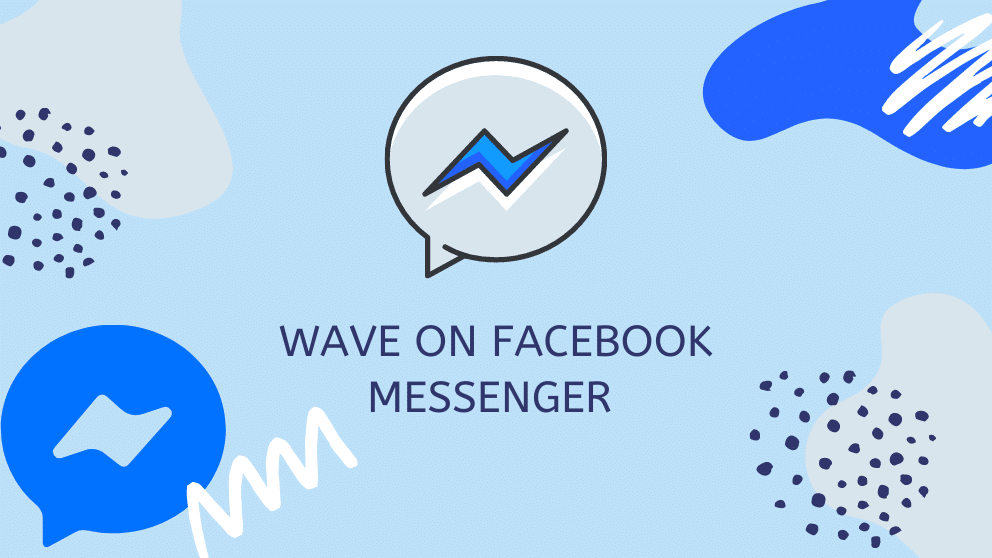Contents
You may have ever received a Wave on Facebook Messenger, and you are not clear about what they consist of.
Well, according to a publication of the Computer Group on its website, we are going to explain how to say hello on Facebook Messenger so that you can see the usefulness of this function, which is still a kind of shy “hello” perfect for breaking the ice.
Although within Facebook Messenger, there are even online games, users use it more to talk.
Many of us have friends on Facebook that we know little, or rarely deal with, and with a greeting like this, we can get their attention without having to take the first step in a conversation.
Facebook announces a version of Messenger for children.
However, Messenger greetings admit two possibilities, and one of them takes into account the geographical location of the other person, based on the “Friends near Facebook” function, something that allows us, for example, to have a coffee with a known that we see little if we are in the same area of the city.
Facebook launches “Messenger Day” to compete with Snapchat
The standard Messenger greeting
As soon as we enter the Facebook Messenger app for Android or iOS, the “Home” section appears (an icon of a house at the bottom), and the current conversations are shown under the heading “Messages,” let’s start from here to learn how to greet.
If we wish to greet a friend, we must enter the “Assets” tab in the center. Next, we will click on the icon of the moving hand to send the greeting.
The option is not offered in recent conversations, as the idea is to get the attention of someone we have not spoken to in a while.
Messenger is thinking of a function to meet your contacts in person, in the style of Tinder.
Say hello to your friends who are nearby.
Now you know how to greet your friends on Messenger, but there is another type of greeting within the Facebook mobile app based on location.
Of course, this option needs to be activated, and the other person must have done the same.
We have seen severe privacy issues with Facebook’s location, so the Nearby Friends feature is turned off by default.
Facebook Messenger soon to host advertising.
From the Facebook mobile application (not in Messenger), we must open the menu (the icon with three horizontal lines on the right) and search for “Friends nearby.”
Now we will choose which people, from our Facebook groups, can greet us when they are around.
We will have a list to greet the contacts who are physically close to us.
It is useful in big cities, to take advantage of the casual proximity and spend some time together.
In this case, the greeting notification is unusual and indicates that both users are in the same zone:
Now you know how to send a greeting on Facebook Messenger and how to say hello from nearby Friends within the Facebook mobile app, instead of using Messenger.
How to say hello on Facebook Messenger
You may have ever received a greeting from Facebook Messenger, and you are not clear about what they consist of.
Well, we are going to explain how to say hello on Facebook Messenger so that you can see the usefulness of this function.
It is still a kind of shy “hello,” perfect for breaking the ice.
Although within Facebook Messenger, there are even online games, users use it more to talk.
Many of us have friends on Facebook that we know little, or rarely deal with, and with a greeting like this, we can get their attention without having to take the first step in a conversation.
However, Messenger greetings support two possibilities, and one of them considers the geographical location of the other person, based on the Friends near Facebook feature.
Something that allows us, for example, to have a coffee with an acquaintance that we rarely see if we are in the same area of the city.
Let’s delve into the alternatives.
The standard Messenger greeting
As soon as we enter the Facebook Messenger app for Android or iOS, the “Home” section appears (an icon of a house at the bottom), and the current conversations are shown under the heading “Messages,” let’s start from here to learn how to say hello.
If we wish to greet a friend, we must enter the “Assets” tab in the center:
- We will click on the moving hand icon to send the greeting. The option is not offered in recent conversations, as the idea is to get the attention of someone we haven’t talked to in a while. Messenger is thinking of a function to meet your contacts in person, in the style of Tinder.
- This is how the greeting you just sent will look in Messenger :
Say hello to your friends who are nearby.
Now you know how to greet your friends on Messenger, but within the Facebook mobile app, there is another type of greeting, based on location.
Of course, we need to activate this option, and the other person must have done the same.
We’ve seen severe privacy issues with the location on Facebook, so the Nearby Friends feature is turned off by default.
- From the Facebook mobile application (not in Messenger), we must open the menu (the icon with three horizontal lines on the right) and search for “Friends nearby” :
- We will choose which people, from our Facebook groups, can greet us when they are around:
- Finally, it will ask us for Android’s permission to provide the app with our exact geographical location :
- We will have a list to greet the contacts who are physically close to us. It is something useful in big cities, to take advantage of the casual proximity and spend some time together.
FAQs
How do you wave on messenger?
- You can wave to someone on Facebook via Facebook Messenger.
- Once someone has accepted your friend request or someone has requested to be friends with you, you can wave to them as a friendly gesture in Messenger.
- Go to messenger and goto red mark tab Active.
Can you wave at someone on messenger?
You can wave to anyone in your contacts who is “active”
To wave to someone you‘ve talked to before, open Messenger, but don’t go to your Chats (the “speech bubble” icon in the lower left).
Assuming someone is listed that you‘d like to wave to, tap the gray hand icon to the right of their name, and voila!
Why can’t I wave in messenger?
- Probably your friend has deactivated his/her account but still using Messenger.
- Anyone can deactivated his/her Facebook account and keep using Messenger.
- To test the Blocking scenario, try to send a message to your friend, if it didn’t popup a notification that you are blocked to send message, then you are not blocked.

Blogger, WordPress, JavaScript, software leadership, software development, and related technologies. Love to write blogs and Articles and Passionate About sharing Knowledge.